Entries tagged "Software"
Position Text Boxes in Photoshop Using X, Y Coordinates
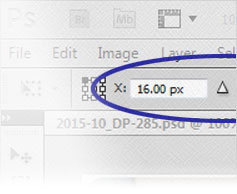
When positioning text boxes in Photoshop, I typically use an existing composition, where the text box is already in the desired location, as a template. If a graphic slips through the cracks with a misaligned text box, I end up moving it pixel by pixel until it looks correct. But there is an easier way which lets you move a text box to an exact location using X, Y coordinates. [Continue reading]
A Faster Way to Block Senders in Outlook
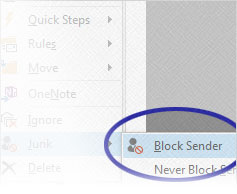
To combat spam, I'm using the Block Sender feature in Outlook. Flagging messages to block is a fairly simple process, but an increasing amount of spam has been making its way into my inbox. The number of steps involved to flag all the messages adds up quickly. So I decided to look to my typical time saver when it comes to Microsoft products, the Quick Access Toolbar. [Continue reading]
Manage Tasks in Outlook: Flag Emails as Tasks Before They Get Lost in the Sent Mail Folder
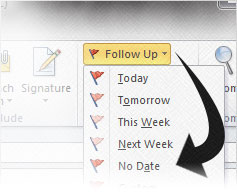
Part of managing my task list involves monitoring the email requests I send to co-workers. Since I can't remember the details of every request, I flag the messages in Microsoft Outlook so they appear in my task list. The problem is that I don't always remember to go to my Sent Mail folder and flag the requests. And some of them end up being lost. So I am getting into the habit of flagging emails as they are being written. [Continue reading]
Prevent Browser Windows in Chrome from Closing When Multiple Tabs Are Open: An Alternate Approach
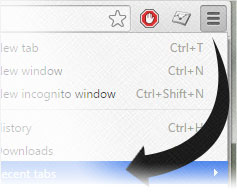
It's common for me to have several browser tabs open at the same time while developing a website. And since I use Google Chrome, I've been looking for a solution to prevent all those tabs from being accidentally closed. There used to be a plugin that worked perfectly, but the plugin is incompatible with the newer versions of Chrome. So my only option, besides switching browsers, was to be extra careful when closing a tab…or so I thought. [Continue reading]
View More Information About the Files in the Recycle Bin
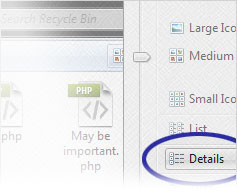
A mystery file appeared in the Recycle Bin on my computer recently. I can usually tell where a file originates from based on the file name. However, I had no idea why this particular file was sitting in the trash. I didn't want to just remove the file since it could have been placed there by mistake; so I wasn't sure how to proceed. [Continue reading]
Manage Tasks in Outlook: Leveraging Task Descriptions
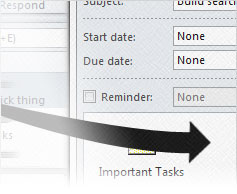
Managing tasks in Microsoft Outlook is made easy by the versatility of the task description field. Not only do you have the ability to create bulleted lists, bold text, etc., but you can also embed emails and other documents within the description. No more digging through folders trying to find that one message needed to complete a specific aspect of a task. [Continue reading]
Manage Tasks in Outlook: Create Customizable Tasks
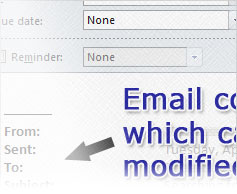
Sometimes I just need more control over the tasks created in Microsoft Outlook. Being able to flag emails that I may need to follow up with is great, but the options for customizing the resulting tasks can be too limiting. For the times where you need more control, Outlook provides additional ways to create tasks. [Continue reading]
Manage Tasks in Outlook: Flagging Emails as Tasks
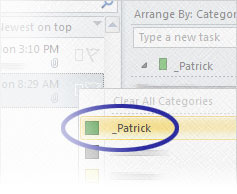
My primary goal for switching to Microsoft Outlook was so I could track requests that I send to co-workers through email. If I don't flag the requests shortly after sending them, there's a good chance that I'll forget to follow up. Let's take a quick look at how I currently use Outlook to stay on top of these types of requests. [Continue reading]
Manage Tasks in Outlook: Categorizing Tasks
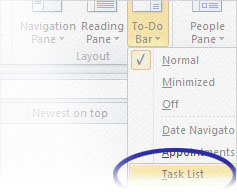
When I originally looked for a way to manage tasks, I tried Microsoft Outlook's built-in feature. The problem was that there didn't appear to be a way to assign tasks to other people. Well, that turns out not to be the case. Let's take a quick look at how I currently organize tasks. [Continue reading]
Open Offline PDFs in Adobe Acrobat Instead of Reader
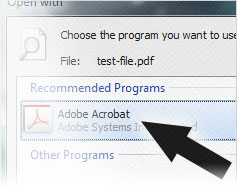
Since upgrading Adobe Reader, PDFs stored on my computer have been opening in Reader instead of Adobe Acrobat. This isn't a problem when I just want to view a PDF, but there are cases where I need to modify a PDF. If I need to add a document title, for example, the PDF has to be opened with Acrobat. So I've been going through some extra steps to open PDFs in Acrobat for editing. However, there is an easier way. [Continue reading]

