Prevent Browser Windows in Chrome from Closing When Multiple Tabs Are Open: An Alternate Approach
It's common for me to have several browser tabs open at the same time while developing a website. And since I use Google Chrome, I've been looking for a solution to prevent all those tabs from being accidentally closed. There used to be a plugin that worked perfectly, but the plugin is incompatible with the newer versions of Chrome. So my only option, besides switching browsers, was to be extra careful when closing a tab…or so I thought.
The Problem
In addition to having a tab for the web page being modified, I typically have a tab open for the corresponding database information. And maybe some tabs for the PHP Manual or other resources to help with the task at hand.
In an ideal world, the Chrome browser would provide an option, like Firefox and Internet Explorer, to show a warning before a window with multiple tabs is closed. I don't know many times I almost closed all the tabs for a project that I'm working on. Unfortunately, I don't always catch myself before hitting the close button.
The Solution
Google Chrome does at least provide an easy way to get those tabs back. So if this happens to you, the tabs can be re-opened by
- Opening a new window in Chrome
- Clicking the menu button and hovering the mouse cursor over Recent tabs (see Figure 1)
- Clicking the first option under the "Recently closed" header. Since I had four tabs open, mine says "4 tabs".
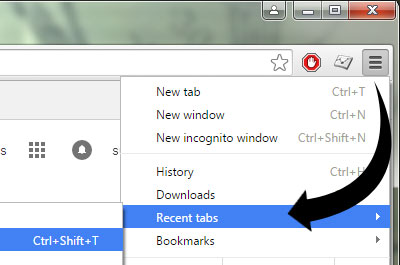
Figure 1. Recent Tabs Option
Final Thoughts
One downfall of this solution is it doesn't always restore the tabs to their last known state. My tab showing the database information, for example, requires that I log in again. The same goes for things like merchant account websites and content management systems. However, the solution is likely to be faster than re-creating all the tabs manually.


0 Comments
There are currently no comments.
Leave a Comment