Entries tagged "Photoshop"
Quicker Way to Use Photoshop for Cropping Photos for the Web
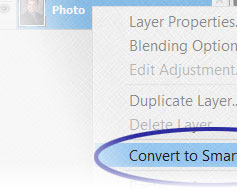
If only I could go back and tell myself that I’ve been resizing images the wrong way. When preparing staff photos for the web, for example, I spent so much time cropping a photo so the spacing around the person looks proportional to my other staff photos posted online. I would then change the photo’s dimensions to fit the website template only to discover the new photo needs to be cropped some more or that it was cropped too much. I would then need to hit undo one or more times to make additional adjustments before resizing and testing again. It turns out that there's a much simpler way to edit photos and it’s less prone to errors. [Continue reading]
Position Text Boxes in Photoshop Using X, Y Coordinates
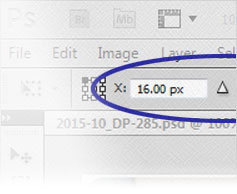
When positioning text boxes in Photoshop, I typically use an existing composition, where the text box is already in the desired location, as a template. If a graphic slips through the cracks with a misaligned text box, I end up moving it pixel by pixel until it looks correct. But there is an easier way which lets you move a text box to an exact location using X, Y coordinates. [Continue reading]
Position Photoshop Slices Precisely with X,Y Coordinates
When developing websites, it may be necessary to convert Photoshop compositions into website templates. One could manually crop the file into its various components and save them for the Web, but the process becomes very tedious. Especially when there are dozens of individual images needed from the original composition. That's where slices come to the rescue. [Continue reading]

