Entries tagged "Software"
Using the Browser Search Feature to Locate Question for Qualtrics Action
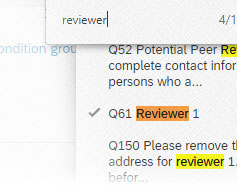
This past summer, I needed to replace the Email Triggers in a research proposal system I built using a regular Qualtrics form. The process was complicated slightly by the form having 90 questions and there not being a search feature built into the conditions section of the email Actions. So, when setting up the conditions for when each email is sent, I needed to scroll through a long list of questions to locate the ones to use. Luckily, there is a faster way. [Continue reading]
Manage Task List in Microsoft Word: Embedding Emails from Outlook
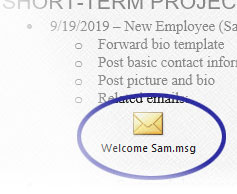
For the last few years, I have been using Microsoft Outlook for managing tasks. The main problem that I have been experiencing is with flagging emails as tasks. For some reason, the newly created task isn't always staying in my task list. It usually appears at first, but I need to wait for around 30 to 40 seconds to make sure the task doesn't disappear. I am not sure what causes the issue, but quite a few of my tasks disappear on me. When it happens, I need to reflag the email as a task. Since I am having trouble figuring out why the flag disappears, I spent the last year or so experimenting with Microsoft Word to manage tasks. [Continue reading]
Trick Google Chrome Browser Window to Be Narrower Than 500 Pixels for Testing Responsive Designs
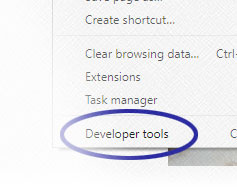
An issue I'm running into is that Google Chrome prevents its browser window from being narrower than 500 pixels. So I was using browsers, like Internet Explorer, to see how website designs adjust for small-screen devices. The problem is that I'm most familiar with the development tools available through Chrome. And there are times where it's easier to tweak the HTML and CSS code directly in Chrome versus going back to my normal code editor, editing the code, uploading the modified script, and then testing the changes. It turns out that there are a couple of options for addressing the issue. [Continue reading]
Save Single Email Message to Multiple Outlook Folders
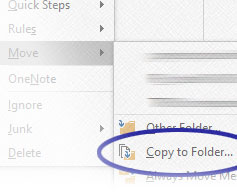
I use a series of folders to keep my email archive organized. The folders are designed to match the navigational structure of the websites I manage so that emails are easier to locate when needed. The problem is that some emails don't fit neatly within these folders. I'll receive an email, for example, that contains a newsletter to post online and asks to make changes to the about section for the website. Should that email be archived with the messages related to the newsletters section or should it be saved with the about section emails. It finally dawned on me that I don't need to make that sometimes tough decision. [Continue reading]
Avoid Code Duplication Caused by ExpressionEngine (v2.6.1) Not Letting You Reuse Names in Channel Field Sets
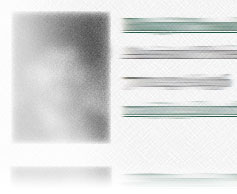
I developed a content template in a CMS called ExpressionEngine. Everything seemed simple enough until I was asked to incorporate a few extra fields that were commonly used in other content templates. Since the website was using an outdated version of ExpressionEngine that didn’t let you use the same field name in multiple content templates, I ended up duplicating a lot of code that's used to display these common fields. Well, it turns out that there is a better way. [Continue reading]
Trick to Open Qualtrics in Multiple Browser Windows for Comparing the Settings of Separate Forms
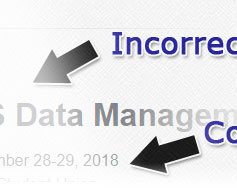
When building a new form in Qualtrics, I would prefer having two separate browser windows open so that it’s easier to copy content from older forms into the new one. The problem is that Qualtrics remembers your last action no matter which browser window you are using. So when I copy CSS code from an old form in one window, for example, the other browser window with the new form starts misbehaving. Luckily there is a way around this issue. [Continue reading]
Quicker Way to Use Photoshop for Cropping Photos for the Web
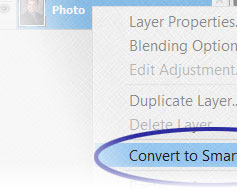
If only I could go back and tell myself that I’ve been resizing images the wrong way. When preparing staff photos for the web, for example, I spent so much time cropping a photo so the spacing around the person looks proportional to my other staff photos posted online. I would then change the photo’s dimensions to fit the website template only to discover the new photo needs to be cropped some more or that it was cropped too much. I would then need to hit undo one or more times to make additional adjustments before resizing and testing again. It turns out that there's a much simpler way to edit photos and it’s less prone to errors. [Continue reading]
Prevent Qualtrics from Sending Emails Based on Incomplete Responses
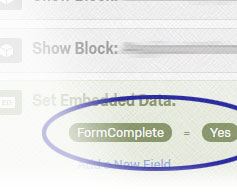
An online form I manage through Qualtrics sent some confusing emails recently. The form should only email me when someone completes all required information, but somehow the emails I received were missing some critical information. I double checked that all my form validation was in place and my Survey Flow did not have anything letting respondents bypass the necessary questions. It turns out that the emails were triggered by an incomplete response reaching the expiration date. Therefore, I needed to rethink how my email triggers were set up. [Continue reading]
Avoid Losing Emails Flagged as Tasks
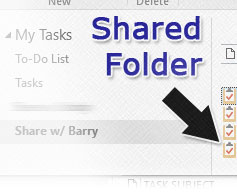
A downside of flagging emails as tasks in Outlook is that they are one in the same. If you delete the task, for example, the email will also be deleted. Outlook at least warns you before something like that happens. However, I found a way to delete several tasks / emails without any warning from Outlook. Luckily, I was able to recover the lost emails with a bit of work. [Continue reading]
Store Task Emails in Microsoft Outlook Data Files
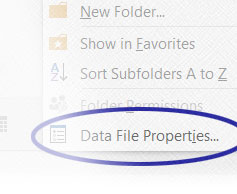
Flagging emails as tasks has been complicated by the fact that I organize messages into Outlook Data Files. Once a flagged email is moved to a Data File, the corresponding task disappears from my task list. I've been working around this shortcoming by manually creating a task based on the email. However, it turns out that flagged emails can be saved to Data Files. The setting to have them appear in the task list is just buried. [Continue reading]

