Entries tagged "PDF"
Open Offline PDFs in Adobe Acrobat Instead of Reader
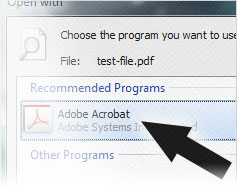
Since upgrading Adobe Reader, PDFs stored on my computer have been opening in Reader instead of Adobe Acrobat. This isn't a problem when I just want to view a PDF, but there are cases where I need to modify a PDF. If I need to add a document title, for example, the PDF has to be opened with Acrobat. So I've been going through some extra steps to open PDFs in Acrobat for editing. However, there is an easier way. [Continue reading]
Fix for Download Issue with PDFs and Internet Explorer
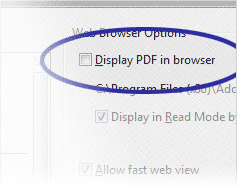
Over the past few months, comments have been coming in about PDFs not opening properly. The process seems to get stuck before the download completes. However, the issue doesn't always manifest. There seems to be a correlation between it and larger PDF files. After a bit of research and eliminating some possible contributing factors, I came across a solution which worked for me. [Continue reading]
Converting PowerPoint Files to PDF: Which Option to Choose
When posting PowerPoint files online, I usually upload a PDF version of the presentation since they tend to be smaller in file size. There have been more than a few times where the PowerPoint file is over 100 megabytes (mb) and is reduced to around 15mb PDF. With that said, there are at least 3 ways to create PDFs in PowerPoint and each option may produce files of different size. [Continue reading]
Reducing the Number of Clicks When Saving Files Deep within a Website’s Structure by Using Shortcuts
When receiving lots of files via e-mail to convert to PDF and post on the website, it can be a time consuming project. Especially when the files are saved to a folder deep within a website and the software used to create the PDF doesn't remember the last folder you're saving to. Instead of clicking folder after folder for each file, let's look at folder shortcuts. [Continue reading]
Problems with Google Analytics Code for Tracking PDFs
After struggling for nearly a week to install the asynchronous code for Google Analytics, I thought it would be good to share what I've learned. Hopefully this will save you a few sleepless nights. When I switched to the asynchronous tracking code, everything appeared to be working correctly. But for some reason PDF downloads and visits to external websites weren't showing up in the analytics. [Continue reading]
Future Proofing Your Google Analytics Code for Tracking PDFs
A few years back, I started using Google Analytics to get a better idea of what people are viewing on our websites. To be prepared for future revisions of the tracking code, I thought all I needed to do was store the code in a file called "GoogleAnalytics.html" and import it into the pages we wanted to track. Then as Google releases new versions of the tracking code, I would only need to update the GoogleAnalytic.html file for each website. [Continue reading]
Creating Accessible PDFs with Word 2010
The other day I needed to post a Word document online as a PDF. After opening Microsoft Word to make the conversion I discovered that the Acrobat tab (used to create tagged PDF documents) was missing. The problem is that I'm now using Word 2010 and the process for making a tagged PDF has changed. [Continue reading]

