Entries from 2016
Adjust Page Break When Printing a Web Page to PDF
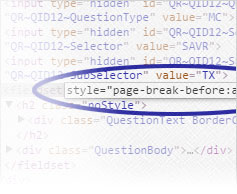
I wanted to print a web page to PDF, but some of the text was broken awkwardly between page one and two. The words were split so that the top of a word was on page one and the rest was on the next page. So I used the code inspector in Google Chrome to change the location of the page break. [Continue reading]
Convert Plain Text to HTML List with Dreamweaver Object
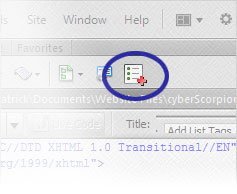
I commonly need to convert blocks of plain text into bulleted lists. The task involves highlighting each list item and enclosing it with <li> tags. The process doesn't take long to complete, but it could be streamlined. So I took the opportunity to create my first Dreamweaver Object. [Continue reading]
Shortcut to Edit Multiple Cells in phpMyAdmin without Clicking Edit Links
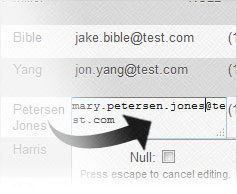
In phpMyAdmin, you are probably aware that double clicking a data cell lets you edit the cell value. But did you know you can also jump between cells? You can even jump to cells within a completely different row / record. [Continue reading]
Edit MySQL Table Cells Quickly in phpMyAdmin
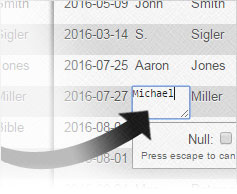
While going about my day-to-day usage of phpMyAdmin, I stumbled across a faster way to edit information in a database table. There is no need to click the Edit link for a row and wait for the page to reload. Just be aware that there is a bug in the most recent version of phpMyAdmin. [Continue reading]
Update to phpMyAdmin and “Missing” Database Tables

My website host upgraded the version of phpMyAdmin used on their servers. With the change, I didn't realize the database tables are listed differently in the left column. And if you don't see the difference, you may wonder what happened to some of your tables. [Continue reading]
Link to Word files in SharePoint websites so they open in Word Online
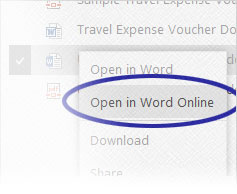
I have been looking to link to a Word file in Microsoft SharePoint so that the document opens online. But every time I use the built-in link creator, users are asked to download the file instead. Other features within SharePoint like the Document Library open Word files in the online version of Word. So it should be possible to do the same with links on a SharePoint web page. Well, there is a way, but it involves a bit more work. [Continue reading]
Trick to Streamline Charts in Qualtrics
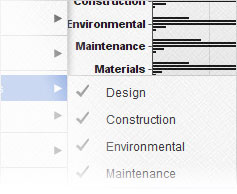
I recently had a problem with customizing charts in Qualtrics' reports feature. The charts were based on a question which had several categories for the respondents to rank. To simplify the report, I wanted to create several charts which show one category each, but the options to turn off some of the categories were outside of the viewable area. Luckily, there is an easy, and not so obvious, way to view those hidden options. [Continue reading]
Lessons Learned: Creating a Wait List in Qualtrics for an Event Registration Form
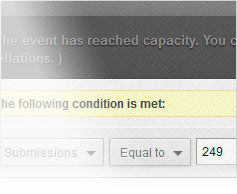
I needed a wait list for a registration form built through Qualtrics. Since the service is geared towards collecting surveys online, a wait-list feature is not built in. However, you can simulate the functionality by tweaking the form and leveraging the Quotas feature. [Continue reading]
Lessons Learned: Collecting Registrations and Setting Up Qualtrics to Notify You When It Reaches a Milestone
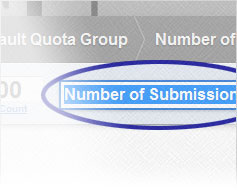
I wanted to be notified when various milestones were reached during an event-registration process. That way I could keep the event organizers aware of the progress and help them make informed decisions as the event got closer. The numbers would help them decide how much food to order, how much space to reserve, and whether to even have the event. To track the registrations, I used Qualtrics' Quota feature and its ability to send confirmations. [Continue reading]
Lessons Learned: Working with Event Registrations in Qualtrics

Qualtrics works well for collecting event registrations. But there are a number of things to be aware of. I imagine that the "issues" stem from the service being geared towards administering surveys online. However, the benefits of using Qualtrics outweigh the shortcomings. [Continue reading]

