Shortcut to Edit Multiple Cells in phpMyAdmin without Clicking Edit Links
In phpMyAdmin, you are probably aware that double clicking a data cell lets you edit the cell value. But did you know you can also jump between cells? You can even jump to cells within a completely different row / record.
Background
The last post (Edit MySQL Table Cells Quickly in phpMyAdmin) talked about editing cells in phpMyAdmin without clicking the Edit link for a row in a database table. Well, it turns out that you can even jump between cells using keyword shortcuts.
Move to Next Cell
Let's say someone's last name and email address changed. To update the database, we can double click and edit the last name field (see Figure 1).
From there, you could double click the email address…or you could hold the Ctrl key down and press the right arrow on the keyboard. That causes the field to the right to become editable (see Figure 2).
Move to Separate Record
In addition to moving right (Ctrl + right arrow) and left (Ctrl + left arrow), you can jump between records. So if we are updating an email address in one row and a phone number in the next, you can double click the first entry, like before (see Figure 3).
Then press Ctrl + down arrow to move to the next row. Then press Ctrl + right arrow to go to the phone number cell (see Figure 4).


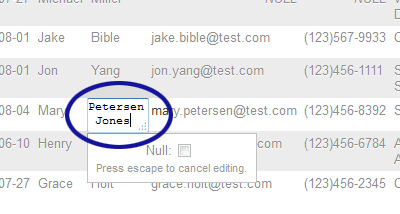
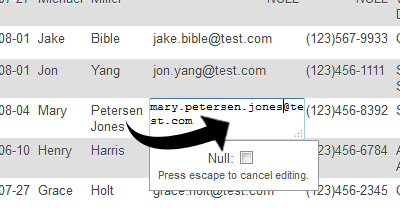
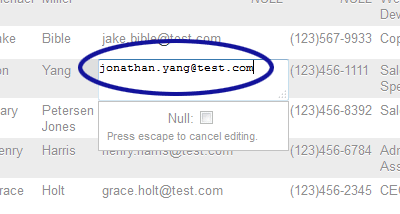
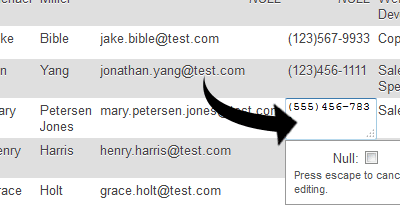
0 Comments
There are currently no comments.
Leave a Comment