Entries tagged "phpMyAdmin"
Issue with phpMyAdmin after Using the Ctrl+F Keyboard Shortcut
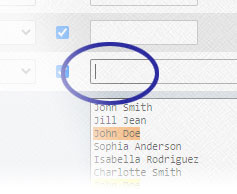
While cleaning up database entries using phpMyAdmin, I ran into an issue after using the Ctrl+F keyboard shortcut. Something about the shortcut modifies the functionality of the arrow keys within phpMyAdmin. For example, when the text cursor is in a textarea form field, the arrow keys usually move the cursor around in that field. However, after using the shortcut, the arrow keys now jump between the different form fields for editing a database record. Luckily, there is a quick way to restore the normal functionality of the arrow keys, at least until the Ctrl+F shortcut is used again. [Continue reading]
Shortcut to Edit Multiple Cells in phpMyAdmin without Clicking Edit Links
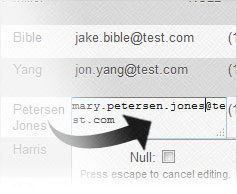
In phpMyAdmin, you are probably aware that double clicking a data cell lets you edit the cell value. But did you know you can also jump between cells? You can even jump to cells within a completely different row / record. [Continue reading]
Edit MySQL Table Cells Quickly in phpMyAdmin
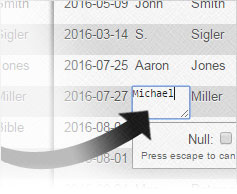
While going about my day-to-day usage of phpMyAdmin, I stumbled across a faster way to edit information in a database table. There is no need to click the Edit link for a row and wait for the page to reload. Just be aware that there is a bug in the most recent version of phpMyAdmin. [Continue reading]
Update to phpMyAdmin and “Missing” Database Tables

My website host upgraded the version of phpMyAdmin used on their servers. With the change, I didn't realize the database tables are listed differently in the left column. And if you don't see the difference, you may wonder what happened to some of your tables. [Continue reading]
Quickly Enter Today’s Date in phpMyAdmin
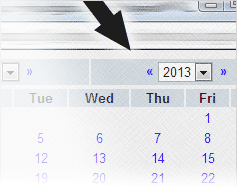
With the date-field types, phpMyAdmin provides a pop-up calendar for quickly selecting a time frame. However, I commonly create new entries by editing an old row and choosing the "Insert as new row" option. Using older entries causes the calendar to show dates based on the original entry. Since phpMyAdmin doesn't have an option for jumping to today's date, I end up clicking through the calendar options or typing the date manually. Well there's another, sometimes faster, way. [Continue reading]

