Lessons Learned: Collecting Registrations and Setting Up Qualtrics to Notify You When It Reaches a Milestone
I wanted to be notified when various milestones were reached during an event-registration process. That way I could keep the event organizers aware of the progress and help them make informed decisions as the event got closer. The numbers would help them decide how much food to order, how much space to reserve, and whether to even have the event. To track the registrations, I used Qualtrics' Quota feature and its ability to send confirmations.
Create Quota
Since there doesn't seem to be a way to access the number of submissions made through a form, I needed to create my own tracker. A tracker can be created by editing a form and then
- Click Advanced Options and Quotas… (see Figure 1)
- Click Add a Quota
- My quota was based on the First Name field since registrants were required to answer that question. Since the field cannot be left blank, the quota was set to increment whenever the field was "Not Empty" (see Figure 2).
- Set the "When the quota has been met…" drop down to None… (see Figure 3)
- Name the quota; I used "Number of Submissions" (see Figure 4)
- Click Save
Send Email Based on the Quota
The quota can now be used to send an email whenever a milestone is reached. So if I wanted Qualtrics to email me once 100 registrations are made, I would edit the form and
- Click Advanced Options, Triggers, and Email Triggers… (see Figure 5)
- Fill in the necessary details for the message like email address, subject, etc.
- Click Add a Condition (see Figure 6)
- Indicate that the condition is based on the "Number of Submissions" quota created earlier and specify what the quota should be equal to (see Figure 7)
- Click Save Triggers
Note that I entered 99 for the number of submissions in Figure 7 instead of 100. Well, Qualtrics seems to increment quotas after the submission is fully processed. So when the email trigger is looking at submission number 100, the quota is still set to 99.
Final Thoughts
When collecting event registrations, you'll likely need to delete some of the submissions. Maybe someone registers twice or maybe they need to cancel their registration. For forms that use Qualtrics' Quota feature, you'll need to make sure the "Decrement all Quotas associated with deleted responses" checkbox (see Figure 8) is checked.


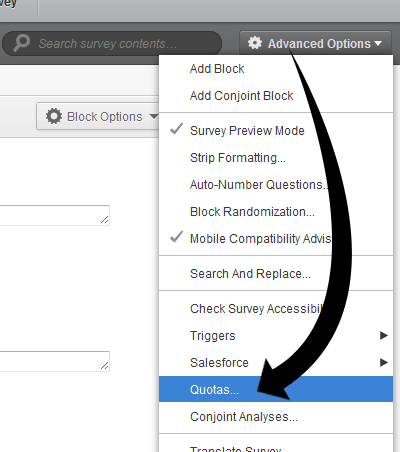
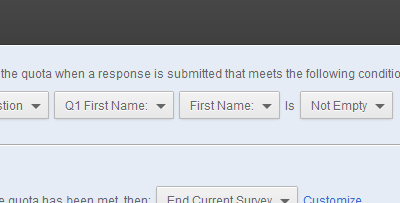
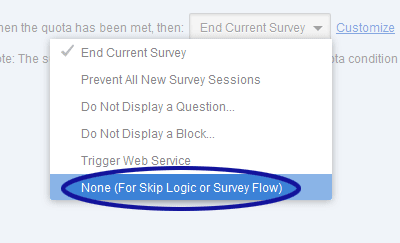
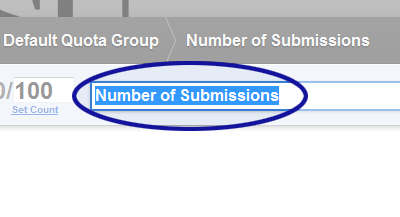
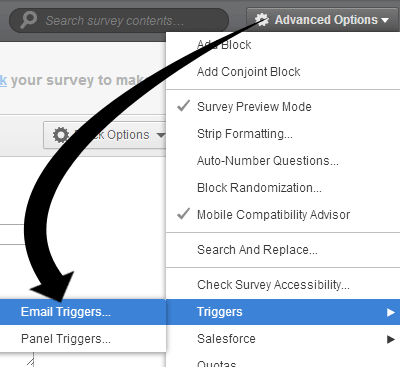
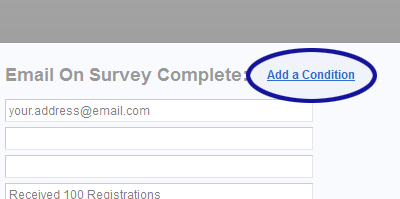
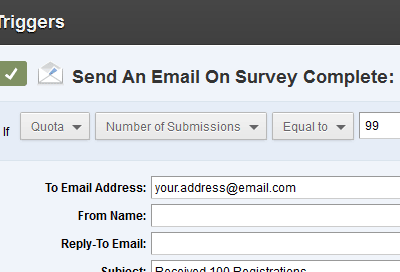
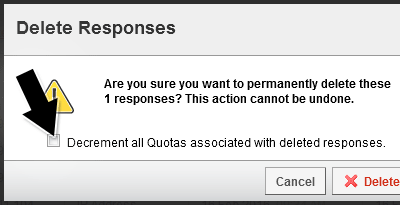
0 Comments
There are currently no comments.
Leave a Comment