Entries tagged "Software"
Disable the Maxlength Attribute on Any HTML Form Field
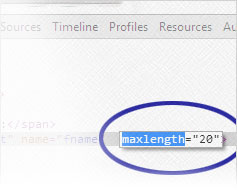
HTML forms have a feature for limiting the amount of characters someone can enter into a field. While this feature can be useful, be aware that it is easy for the limitation to be bypassed. Let's take a quick look at one bypass method. [Continue reading]
Easy Way to Un-hide Passwords in the Log-in Forms You Use Everyday
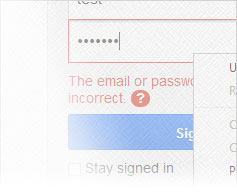
Entering passwords into online forms can be challenging. Especially since most (if not all) log-in forms obscure the characters entered for the password. Don't get me wrong; I appreciate that passwords are being hidden. I just wish it was easier to un-hide them. Well, it turns out that there is a relatively quick way to view a password in browsers like Google Chrome. [Continue reading]
Remove Items from Websites that Get in Your Way

Many websites I visit have pop-up advertising that is embedded within a page. These ads are typically layered over top of the content I want to see. The websites usually provide a way to close the ads, but what happens if the close button is missing? Or what if a website has a syntax error which causes elements on the page to overlap? You may be able to dig through the page's source code to find the content of interest…or you could get rid of the thing standing in your way. [Continue reading]
Uncover Your Browser’s Secret Back Button Functionality
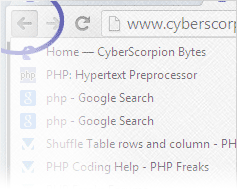
While developing PHP applications, I occasionally find myself pressing the browser's back button over and over during the testing phase. Using keyboard shortcuts can speed up the process, but it turns out that there's another, possibly faster, way. [Continue reading]
Incorporate Recent RSS Entries into MailChimp as a Bulleted List
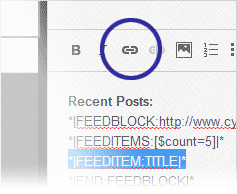
MailChimp's RSS-to-email feature provides a special tag for automatically linking to the recent articles of a blog. However, the tag doesn't add bullets before each article title, making it difficult to distinguish which article is which. I've tried a number of things to add the bullets, some suggested by MailChimp support, with no luck. It turns out that there is a way—just not using the standard tag. [Continue reading]
Compose Email Faster with Outlook’s AutoText Feature
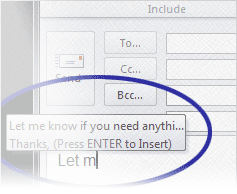
When composing emails, I find myself typing certain phrases over and over. Some phrases are used so often that the words come naturally without much thought. Other times, I need to dig through my sent mail searching for how it was written previously. To save time, I've been looking to Microsoft Outlook for help. That's when I stumbled across the AutoText feature. [Continue reading]
Beware of the Trash in JotForm
JotForm is an excellent tool for building online forms. The problem with the service is they're a little stingy with storage space. This could be an issue if you accept file uploads. If you do, it's a good idea to clear out form submissions regularly. Just keep in mind that clearing submissions doesn't always free up space. [Continue reading]
Build Forms Quickly with JotForm
For those developing forms online (or if you want to), have you heard of JotForm? It's simple to use and it provides most of the features needed to build forms without knowing any code. Plus, they can be customized with CSS. There are even some useful features like having forms remember what visitors type. If someone's computer crashes while filling out the form, the information will be repopulated when the form is opened again. Let's take a quick peek at JotForm. [Continue reading]
Reduce Hassle with Ad-Blocking Plug-ins
Installing ad-blocking plug-ins within my browser has been on my mind for a while now. There just haven't been a lot of reasons to follow through with the installation process. It's not that the plug-ins are difficult to install; it's actually very simple. It's just been easy enough to ignore much of the advertisements out there. There have been a number of websites, however, which are trying hard to make ads difficult to miss. Some even resort to trickery for getting a few clicks. [Continue reading]
Position Photoshop Slices Precisely with X,Y Coordinates
When developing websites, it may be necessary to convert Photoshop compositions into website templates. One could manually crop the file into its various components and save them for the Web, but the process becomes very tedious. Especially when there are dozens of individual images needed from the original composition. That's where slices come to the rescue. [Continue reading]

