Uncover Your Browser’s Secret Back Button Functionality
While developing PHP applications, I occasionally find myself pressing the browser's back button over and over during the testing phase. Using keyboard shortcuts can speed up the process, but it turns out that there's another, possibly faster, way.
Background
During the early development of web applications, I typically don't have the necessary navigation elements in place for quickly getting around. Navigation tends to be added later when the higher priority tasks are completed. So I find myself using the back button while testing various aspects of the program.
There are a couple of methods I've used to speed up the process. First is to physically type the page address I want to view. This method is effective, but it can also be time consuming; especially when the address includes GET variables.
Another, sometimes quicker, way of getting around is to use keyboard shortcuts. To go back to the previous page, for example, you can hit Alt + the back arrow. This might be faster than clicking the back button, but you still need to hit the shortcut over and over before getting to the desired location.
Secret Back-Button Feature
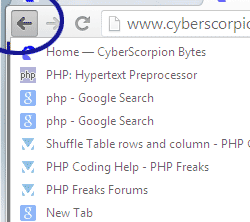 Browsers, like Internet Explorer, used to have a drop-down arrow next to the back button. Clicking the arrow showed a list of the most recent pages visited. This provided a quick way to jump to any of those pages without needing to press the back button however many times it took to get there. In the current versions of Chrome, Firefox, and Internet Explorer, this feature appears to no longer exist. However, it looks like it wasn't removed altogether—it was just hidden.
Browsers, like Internet Explorer, used to have a drop-down arrow next to the back button. Clicking the arrow showed a list of the most recent pages visited. This provided a quick way to jump to any of those pages without needing to press the back button however many times it took to get there. In the current versions of Chrome, Firefox, and Internet Explorer, this feature appears to no longer exist. However, it looks like it wasn't removed altogether—it was just hidden.
All you need to do is open a browser and visit a couple of different pages. From there you can right-click the back button to see the list. Clicking any of the page titles brings you to the corresponding page.
Conclusion
Now if you find yourself clicking the back button multiple times in a row to get where you want, consider right-clicking the button instead. And in case it isn't obvious, this technique also works with the forward button.


0 Comments
There are currently no comments.
Leave a Comment