Duplicating the Current Browser Tab with Ctrl+N
When browsing the Web, have you needed to duplicate the page you're currently looking at? It doesn't take too much work to copy the website's URL and paste it into a new browser window. If you're using Internet Explorer however, there is a faster way.
Going back to my previous post (My Preference for Internet Explorer and Why That’s Changing), this keyboard shortcut is another reason why Internet Explorer has been my preference. On many occasions, being able to quickly duplicate a page was handy. With several tabs open in a single browser window, sometimes I'll want to compare two of those tabs side by side. For example, one tab will have the website being updated and another has the database management tool. To change the database while simultaneously checking how the website is affected, I'll duplicate one of the tabs.
Duplicating Tabs in Internet Explorer
Duplicating the tab is very simple with Internet Explorer. The tab being replicated just needs to be active and hit Ctrl+N. Two browser windows should now show the same page (see Figure 1). Note that using this shortcut in other browsers like Firefox and Chrome only opens a new window.
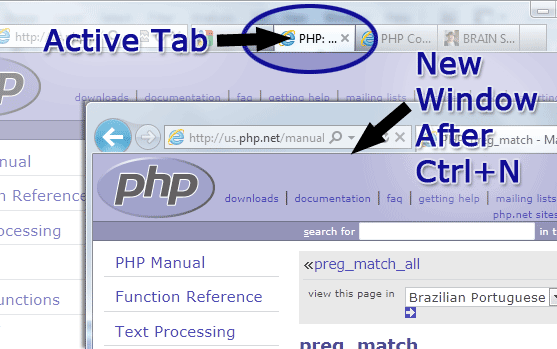
Figure 1. Using Ctrl+N in Internet Explorer
Getting a Similar Effect in Other Browsers
Although Ctrl+N isn't the same for other browsers (see Figure 2), there is a way to move a tab into its own browser window. Dragging our tab outside of the browser window creates a new one (see Figure 3). Note that the tab is removed from the original window. When the browser window is no longer needed, the tab can be put back into place if needed. We just need to drag it back.
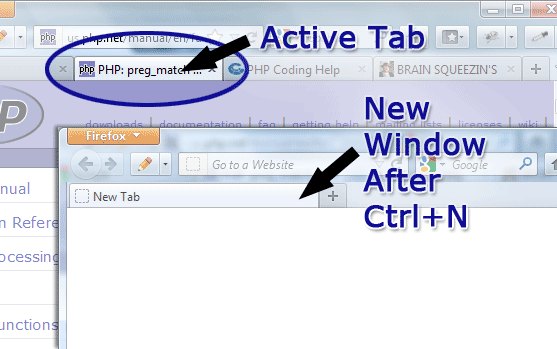
Figure 2. Using Ctrl+N in Firefox
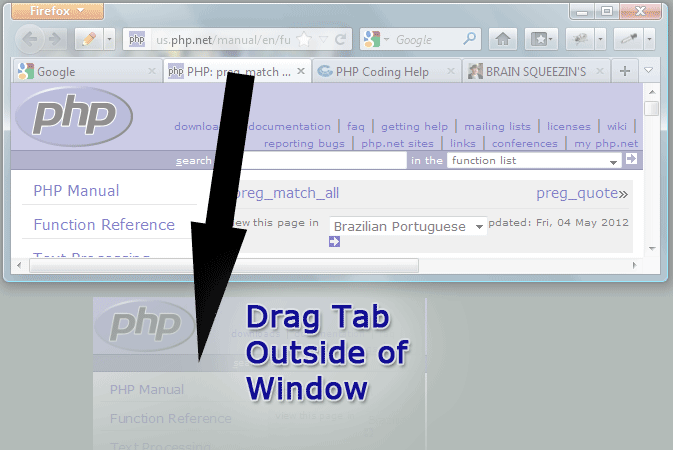
Figure 3. Dragging Tabs to a New Window
Conclusion
Not being able to duplicate tabs in Firefox and Chrome may be minor inconvenience, but it's one of the many things I miss about Internet Explorer. At least a decent alternative exists even though it's slightly slower. But then again, dragging the tab to a new window doesn't need to reload the page like Ctrl+N.


0 Comments
There are currently no comments.
Leave a Comment