Typing URLs into the Google Search Box
Have you received a message from a customer asking why a website address provided doesn't work? Maybe the address worked just fine when it was initially sent via e-mail, but upon returning at a later date, the page could no longer be found. Well, it may be more than a mistyped address or an Internet connection issue.
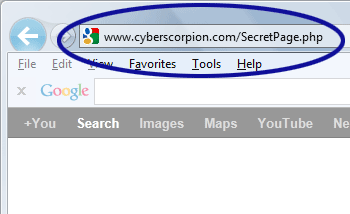 The Problem
The Problem
Earlier in the week, I got an e-mail saying the website address provided a while back was no longer working. After attempting to duplicate the issue by checking the usual suspects (making sure the page itself works, verifying that all the links on the page function, etc.), it was time to contact the customer. Luckily, the person having trouble with the page was a co-worker, so I was able to see the problem first hand. The issue was immediately apparent as they typed the website address and it had nothing to do with typos. It was where the address was being entered.
Instead of using the browser's address bar, they were typing into Google. Normally, Google search would work, but this particular page wasn't linked from the main website. It was only meant for a small group of people who were e-mailed the link. With it not being linked from a public website, the page was never indexed in Google so it won't appear in the search results.
Responding to the Customer
So it was just a matter of explaining the issue to my co-worker and asking them to use the address bar. However, responding to customer inquires isn't always this easy. If the request was being handled over e-mail, for example, it may be difficult explaining what the address bar is. Some visitors don't even know what a browser is.
In addition to explaining where the address bar is located, a screenshot of what the bar looks like would be helpful. Or, if necessary, the process of using the address bar could be recorded using a screencasting solution like Jing.
Conclusion
When helping customers resolve website issues, keep in mind that not everyone interacts with websites in the same manner. It may be as simple as them using a different browser. Or maybe it's something a little more obscure, such as a visitor using Google instead of the address bar. In the end, it's our job to work with the customer before automatically assuming its user error.


2 Comments
@MichaelPierre – For the most part, a quick description does suffice. Some times, however, I've needed to send a screenshot.
Comment from @MichaelPierre via Twitter:
@pnichman Weekly, I have to tell customers: "the address bar is at the top where u normally see http…" They know it, just not by name
@pnichman I think Sir Tim regretted making the address bar so prominent
Leave a Comment