Entries tagged "email"
Manage Tasks in Outlook: Categorizing Tasks
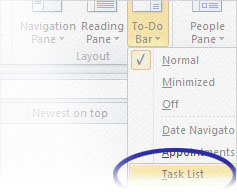
When I originally looked for a way to manage tasks, I tried Microsoft Outlook's built-in feature. The problem was that there didn't appear to be a way to assign tasks to other people. Well, that turns out not to be the case. Let's take a quick look at how I currently organize tasks. [Continue reading]
Compose Email Faster with Outlook’s AutoText Feature
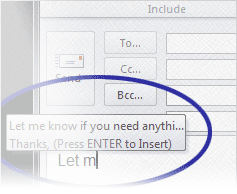
When composing emails, I find myself typing certain phrases over and over. Some phrases are used so often that the words come naturally without much thought. Other times, I need to dig through my sent mail searching for how it was written previously. To save time, I've been looking to Microsoft Outlook for help. That's when I stumbled across the AutoText feature. [Continue reading]
Compose E-mails Faster with Outlook Quick Parts
Over the years, I've found myself writing certain things again and again when e-mailing customers and clients. To save time from composing essential the same message, I tried looking for similar messages in the Sent Mail folder to use as a template. However, it can be difficult to locate those messages. That's where Microsoft's Quick Parts come in. [Continue reading]
Sending E-mails in the Future with Outlook’s Delay Delivery Feature
Have you needed to remind someone about a topic at a later date? If so, do you typically need someone to remind you to send the reminder? Instead of assuming that you'll remember or adding another sticky note to your monitor, let's look at utilizing Outlook's Delay Delivery feature. [Continue reading]
Managing Website Contact Information with E-mail Aliases
E-mail addresses change. Employees retire, switch jobs, etc. With that in mind, why would you list addresses that are tied to specific people on an organization's website? If your Contact Us page says "For questions or assistance, contact Bob@yahoo.com, Mary@gmail.com, or Scott@mywebsite.com". What happens if Bob quits? It may only take a few seconds to update the page, but things could be easier with e-mail aliases. [Continue reading]
Using Gmail to Automatically Send Troubleshooting Emails
Recently, a request came through asking how to handle the troubleshooting aspect of an online seminar. Due to budget constraints, hiring someone to provide tech support was out of the question and with the event being two days away, we needed a solution quick. They were only looking to handle the problems/fixes common to the online seminar service we use, so my first reaction was to set up an auto-responding email address. [Continue reading]
Asking Spammer to Stop Emailing: What’s the Point
Given how long email spam has plagued our inboxes, it surprises me that people still get up in arms over it. If someone needs you to sneak their fortune out of the country or attempts to sell you "Viagra", what do you expect to happen when you ask to be removed from their mailing list. Do you really think they care. In some cases all you're doing is confirming that your email account is active. Then they'll send more spam and/or sell your email address to other spammers. [Continue reading]

