Watching for Broken Links in Published Materials
Does your organization distribute materials created by those who are less familiar with how URLs work? If so, you may want to be more involved with the review process for this content. That way the organizational newsletter, for example, isn't sent out with broken links. Here are the more common issues I've run into over the years.
Using the Wrong Case
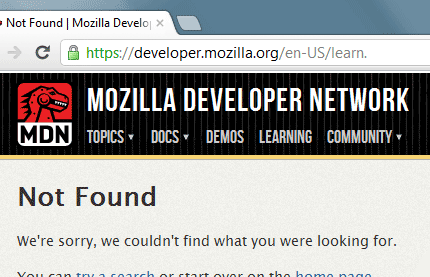 When designing brochures, newsletters, etc., some may stylize the links to make them stand out. Capitalizing everything is one of the problematic ways of styling URLs. It does draw attention to the links, but it can also break them.
When designing brochures, newsletters, etc., some may stylize the links to make them stand out. Capitalizing everything is one of the problematic ways of styling URLs. It does draw attention to the links, but it can also break them.
The first part of the URL doesn't seem to be affected by being capitalized. For example, "WWW.GOOGLE.COM" and "www.google.com" go to the same place. When we get further into the URL is where the problems begin. For linking to Google's About page, "WWW.GOOGLE.COM/ABOUT/" isn't going to work.
Adding Punctuation after Links
A more common issue to watch for is when website links are used within a sentence. For example, the following could result in a broken link:
For more information, visit https://developer.mozilla.org/en-US/learn.
Some will think the punctuation at the end is included in the URL. For electronic documents, some applications automatically select the punctuation when highlighting a link to copy and paste. Of course, not all website addresses will break. For example, going to "www.google.com." or "www.boagworld.com/about/." work as expected.
Changing Plural to Singular (and Vice Versa)
When document authors type the address manually, sometimes they seem to subconsciously change aspects of the URL to the singular/plural form. For example, an address that's supposed to be "www.phpfreaks.com/forums/" is written as "www.phpfreaks.com/forum/" instead.
Inserting Spaces into URLs
URLs don't always fit nicely into the allocated space. To get an address like "www.mywebsite.com/areallylongwebsiteaddress/" to fit within a narrow column of a newsletter, a space might be added to the address so it wraps on two lines. This may be fine for printed newsletters. However, trying this in electronic newsletters may cause clickable links to break.
Conclusion
As you may guess, the best way to avoid these issues is to test. If the document contains clickable links, click them. You'll also want to try highlighting the links using the software your target audience will likely use. Does the copy/paste feature provide the desired results?
Of course, it's unlikely that you'll be able to oversee everything. After all, the same mistakes may be made elsewhere, such as in email correspondence. So it's a good idea to do what you can to teach those who aren't as deep into the Web trenches as we are. You could, for example, send them a list of things to watch out for (hint, hint). :-)


0 Comments
There are currently no comments.
Leave a Comment