Avoiding Deadlines on the Weekend
If you've ever posted an event registration form or some other time-sensitive information to your website, there's a good chance that you've dealt with deadlines. More specifically the deadlines we impose on website visitors. Well what happens if you're not around on the specified date and someone need assistance? Who takes the registration form offline? What if the website breaks? These are all things that need to be considered when planning a project.
Background
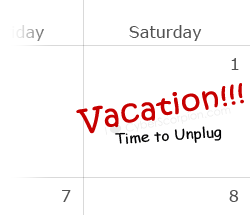 Over the years, there have been multiple occasions where my projects have been assigned a Saturday deadline. No one meant to choose a date when everyone was out of the office, it just happened that way. Nobody really noticed the issue either until it was too late. Of course, the world isn't going to end just because a deadline was scheduled when no one's around to help with support. Depending on your website, things will likely work as expected. But there will be occasions where something goes wrong.
Over the years, there have been multiple occasions where my projects have been assigned a Saturday deadline. No one meant to choose a date when everyone was out of the office, it just happened that way. Nobody really noticed the issue either until it was too late. Of course, the world isn't going to end just because a deadline was scheduled when no one's around to help with support. Depending on your website, things will likely work as expected. But there will be occasions where something goes wrong.
For example, I developed a submission program where visitors can create a login account, submit some overview information, and upload a document later in the year. Since there may be months between when the customer creates their login and when they upload the document, we tend to get a number of requests for their login credentials. So if you combine that with the likelihood of last-minute submissions, having a deadline when no one's in the office poses a slight problem.
What Do You Do?
How you handle deadlines, as with most things, depends on the possible outcomes. If there's a history of support requests surrounding a specific project, you'll want to be involved in the planning process or at least double check the chosen deadline. Maybe it can be changed. Whether or not the deadline works, it's a good idea to find someone else as a backup. That way it doesn't matter if you're on vacation or sick. At least someone will be around to assist. Or maybe it just comes down to sucking it up and working on your time off.
However, if you just need to remove something from your website after the deadline, you'll want to stay tuned. Next week's post (Using PHP to Dynamically Hide Content after an Expiration Date) will focus on some PHP code to close a registration form and/or disable aspects of the page.


0 Comments
There are currently no comments.
Leave a Comment