Entries tagged "productivity"
Using the Browser Search Feature to Locate Question for Qualtrics Action
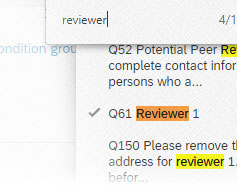
This past summer, I needed to replace the Email Triggers in a research proposal system I built using a regular Qualtrics form. The process was complicated slightly by the form having 90 questions and there not being a search feature built into the conditions section of the email Actions. So, when setting up the conditions for when each email is sent, I needed to scroll through a long list of questions to locate the ones to use. Luckily, there is a faster way. [Continue reading]
Lessons Learned: Automated Script for Populating Meeting Handouts Database
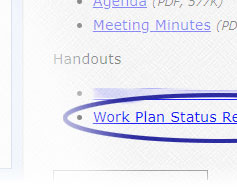
A few years back, I developed a script for processing sets of PDFs to populate a database. That database is then used to dynamically generate the corresponding meeting handouts page for visitors to download the PDFs. The project was planned out so that pretty much everything needed for the meeting handouts page could be found in the set of PDFs. The only other extra thing I needed to do, besides making occasional minor corrections to the database, was store these handouts in a folder that was named with the meeting date, which I was already doing. Then I just needed to upload the files to the server and run the script. [Continue reading]
Trick to Open Qualtrics in Multiple Browser Windows for Comparing the Settings of Separate Forms
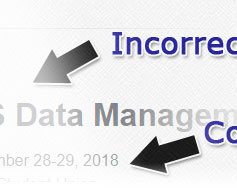
When building a new form in Qualtrics, I would prefer having two separate browser windows open so that it’s easier to copy content from older forms into the new one. The problem is that Qualtrics remembers your last action no matter which browser window you are using. So when I copy CSS code from an old form in one window, for example, the other browser window with the new form starts misbehaving. Luckily there is a way around this issue. [Continue reading]
Quicker Way to Use Photoshop for Cropping Photos for the Web
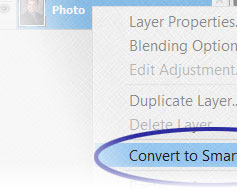
If only I could go back and tell myself that I’ve been resizing images the wrong way. When preparing staff photos for the web, for example, I spent so much time cropping a photo so the spacing around the person looks proportional to my other staff photos posted online. I would then change the photo’s dimensions to fit the website template only to discover the new photo needs to be cropped some more or that it was cropped too much. I would then need to hit undo one or more times to make additional adjustments before resizing and testing again. It turns out that there's a much simpler way to edit photos and it’s less prone to errors. [Continue reading]
Streamline Process for Flagging Emails as Tasks in Microsoft Outlook
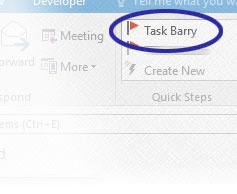
I currently use Microsoft Outlook to manage tasks. One thing I have been wanting to simplify is the process for flagging and categorizing email messages so they appear under Tasks. While the solution discussed in this post doesn't exactly meet my needs, it does simplify the process for many cases. [Continue reading]
Convert Plain Text to HTML List with Dreamweaver Object
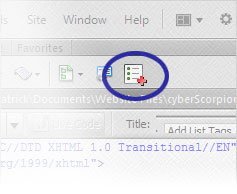
I commonly need to convert blocks of plain text into bulleted lists. The task involves highlighting each list item and enclosing it with <li> tags. The process doesn't take long to complete, but it could be streamlined. So I took the opportunity to create my first Dreamweaver Object. [Continue reading]
Shortcut to Edit Multiple Cells in phpMyAdmin without Clicking Edit Links
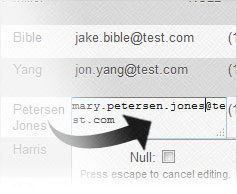
In phpMyAdmin, you are probably aware that double clicking a data cell lets you edit the cell value. But did you know you can also jump between cells? You can even jump to cells within a completely different row / record. [Continue reading]
Edit MySQL Table Cells Quickly in phpMyAdmin
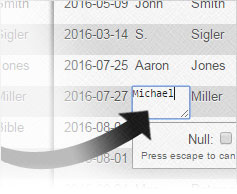
While going about my day-to-day usage of phpMyAdmin, I stumbled across a faster way to edit information in a database table. There is no need to click the Edit link for a row and wait for the page to reload. Just be aware that there is a bug in the most recent version of phpMyAdmin. [Continue reading]
Position Text Boxes in Photoshop Using X, Y Coordinates
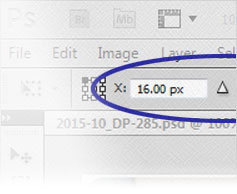
When positioning text boxes in Photoshop, I typically use an existing composition, where the text box is already in the desired location, as a template. If a graphic slips through the cracks with a misaligned text box, I end up moving it pixel by pixel until it looks correct. But there is an easier way which lets you move a text box to an exact location using X, Y coordinates. [Continue reading]
A Faster Way to Block Senders in Outlook
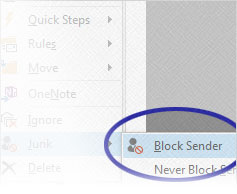
To combat spam, I'm using the Block Sender feature in Outlook. Flagging messages to block is a fairly simple process, but an increasing amount of spam has been making its way into my inbox. The number of steps involved to flag all the messages adds up quickly. So I decided to look to my typical time saver when it comes to Microsoft products, the Quick Access Toolbar. [Continue reading]

