Avoid Losing Emails Flagged as Tasks
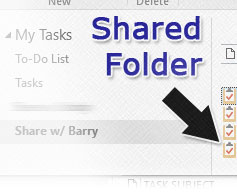
A downside of flagging emails as tasks in Outlook is that they are one in the same. If you delete the task, for example, the email will also be deleted. Outlook at least warns you before something like that happens. However, I found a way to delete several tasks / emails without any warning from Outlook. Luckily, I was able to recover the lost emails with a bit of work. [Continue reading]
Store Task Emails in Microsoft Outlook Data Files
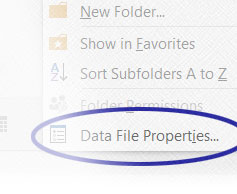
Flagging emails as tasks has been complicated by the fact that I organize messages into Outlook Data Files. Once a flagged email is moved to a Data File, the corresponding task disappears from my task list. I've been working around this shortcoming by manually creating a task based on the email. However, it turns out that flagged emails can be saved to Data Files. The setting to have them appear in the task list is just buried. [Continue reading]
Improve Email Validation in Qualtrics Forms
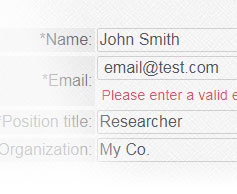
I received a Qualtrics form submission where the email field, which is supposed to be required, was left blank. The customer emailed me shortly thereafter about the situation. She let me know what email address she tried entering, but the form kept saying it was invalid. Well, the address she sent should have worked. Therefore, I needed to look into why it didn't and figure out how she was able to submit the form without entering an email address. [Continue reading]
Streamline Process for Flagging Emails as Tasks in Microsoft Outlook
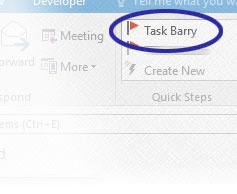
I currently use Microsoft Outlook to manage tasks. One thing I have been wanting to simplify is the process for flagging and categorizing email messages so they appear under Tasks. While the solution discussed in this post doesn't exactly meet my needs, it does simplify the process for many cases. [Continue reading]
Adjust Page Break When Printing a Web Page to PDF
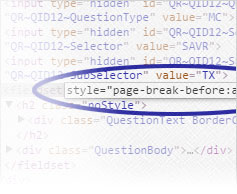
I wanted to print a web page to PDF, but some of the text was broken awkwardly between page one and two. The words were split so that the top of a word was on page one and the rest was on the next page. So I used the code inspector in Google Chrome to change the location of the page break. [Continue reading]
Convert Plain Text to HTML List with Dreamweaver Object
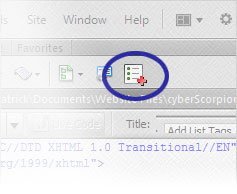
I commonly need to convert blocks of plain text into bulleted lists. The task involves highlighting each list item and enclosing it with <li> tags. The process doesn't take long to complete, but it could be streamlined. So I took the opportunity to create my first Dreamweaver Object. [Continue reading]
Shortcut to Edit Multiple Cells in phpMyAdmin without Clicking Edit Links
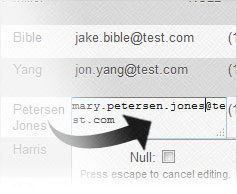
In phpMyAdmin, you are probably aware that double clicking a data cell lets you edit the cell value. But did you know you can also jump between cells? You can even jump to cells within a completely different row / record. [Continue reading]
Edit MySQL Table Cells Quickly in phpMyAdmin
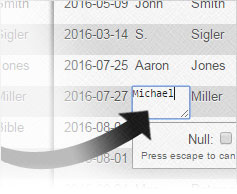
While going about my day-to-day usage of phpMyAdmin, I stumbled across a faster way to edit information in a database table. There is no need to click the Edit link for a row and wait for the page to reload. Just be aware that there is a bug in the most recent version of phpMyAdmin. [Continue reading]
Update to phpMyAdmin and “Missing” Database Tables

My website host upgraded the version of phpMyAdmin used on their servers. With the change, I didn't realize the database tables are listed differently in the left column. And if you don't see the difference, you may wonder what happened to some of your tables. [Continue reading]
Link to Word files in SharePoint websites so they open in Word Online
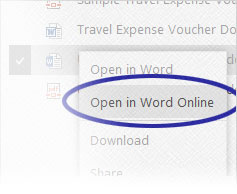
I have been looking to link to a Word file in Microsoft SharePoint so that the document opens online. But every time I use the built-in link creator, users are asked to download the file instead. Other features within SharePoint like the Document Library open Word files in the online version of Word. So it should be possible to do the same with links on a SharePoint web page. Well, there is a way, but it involves a bit more work. [Continue reading]

